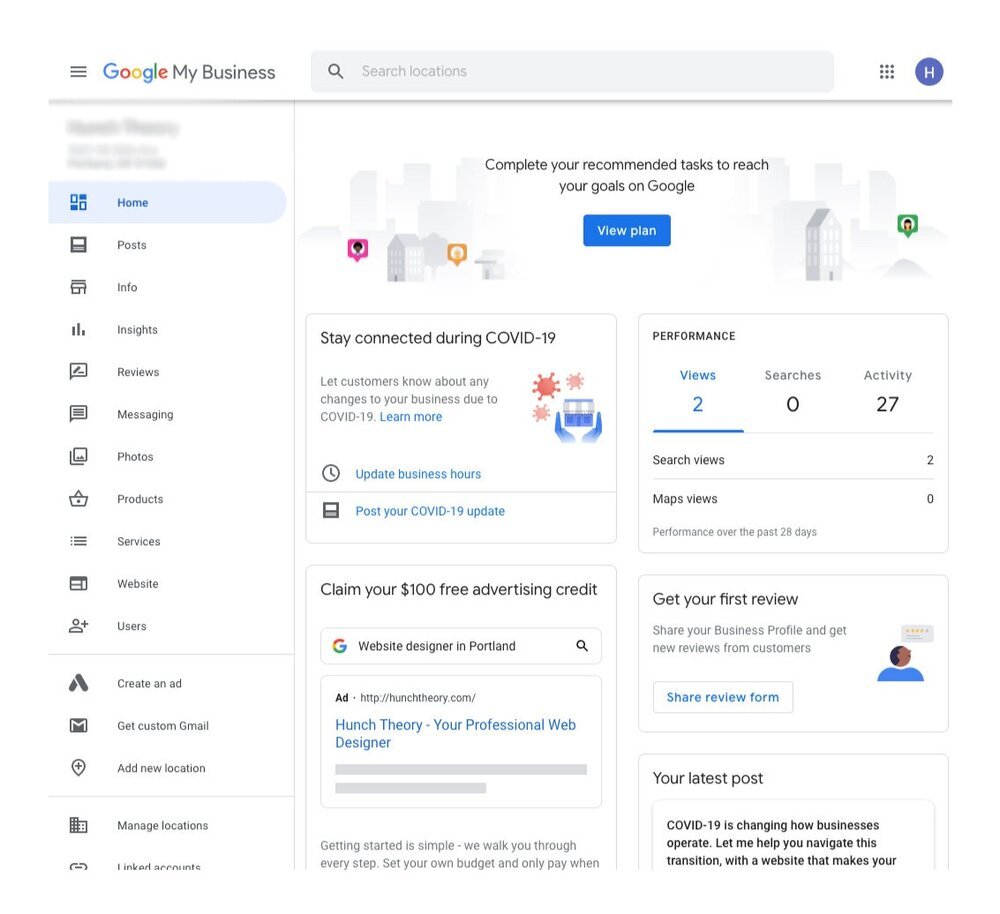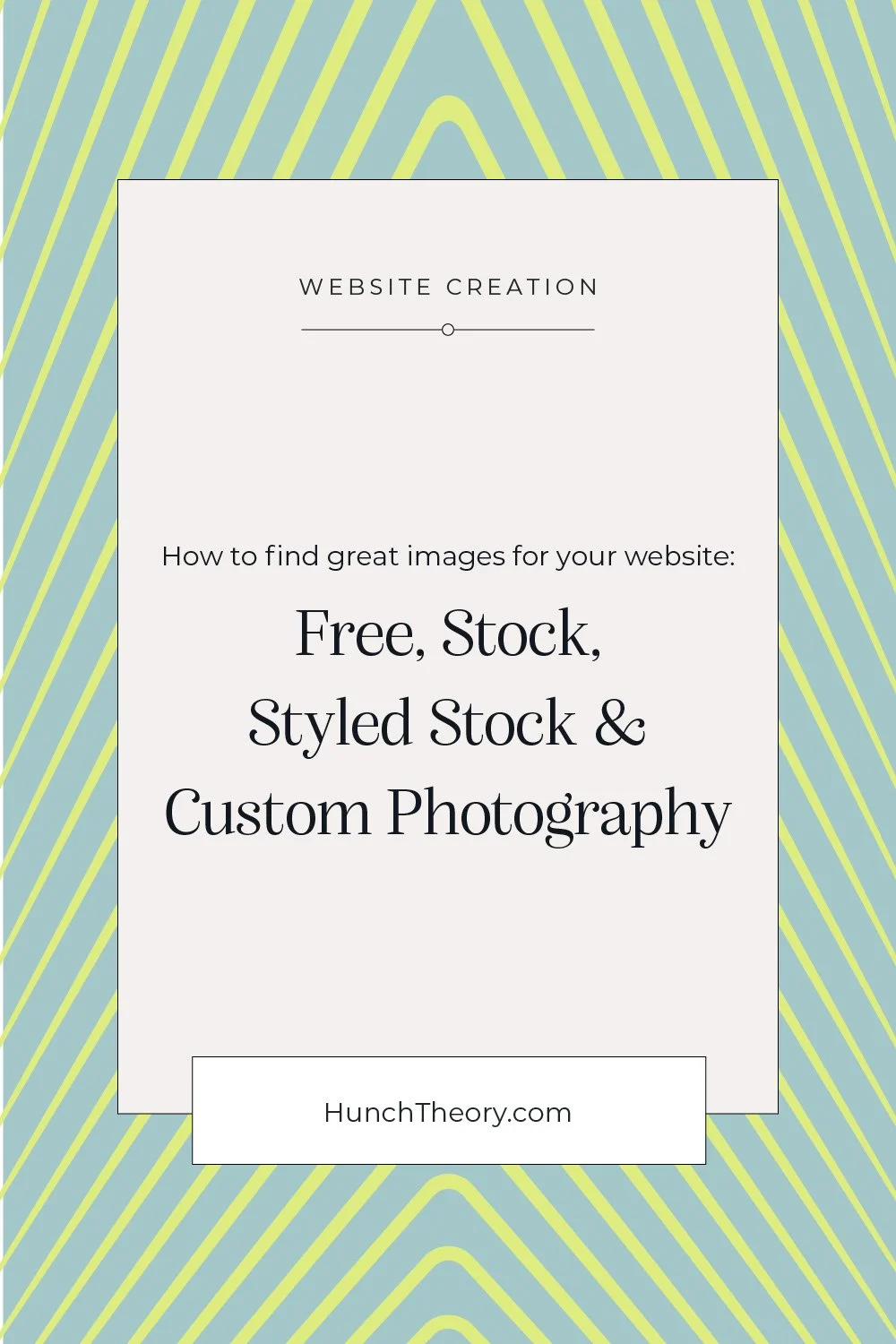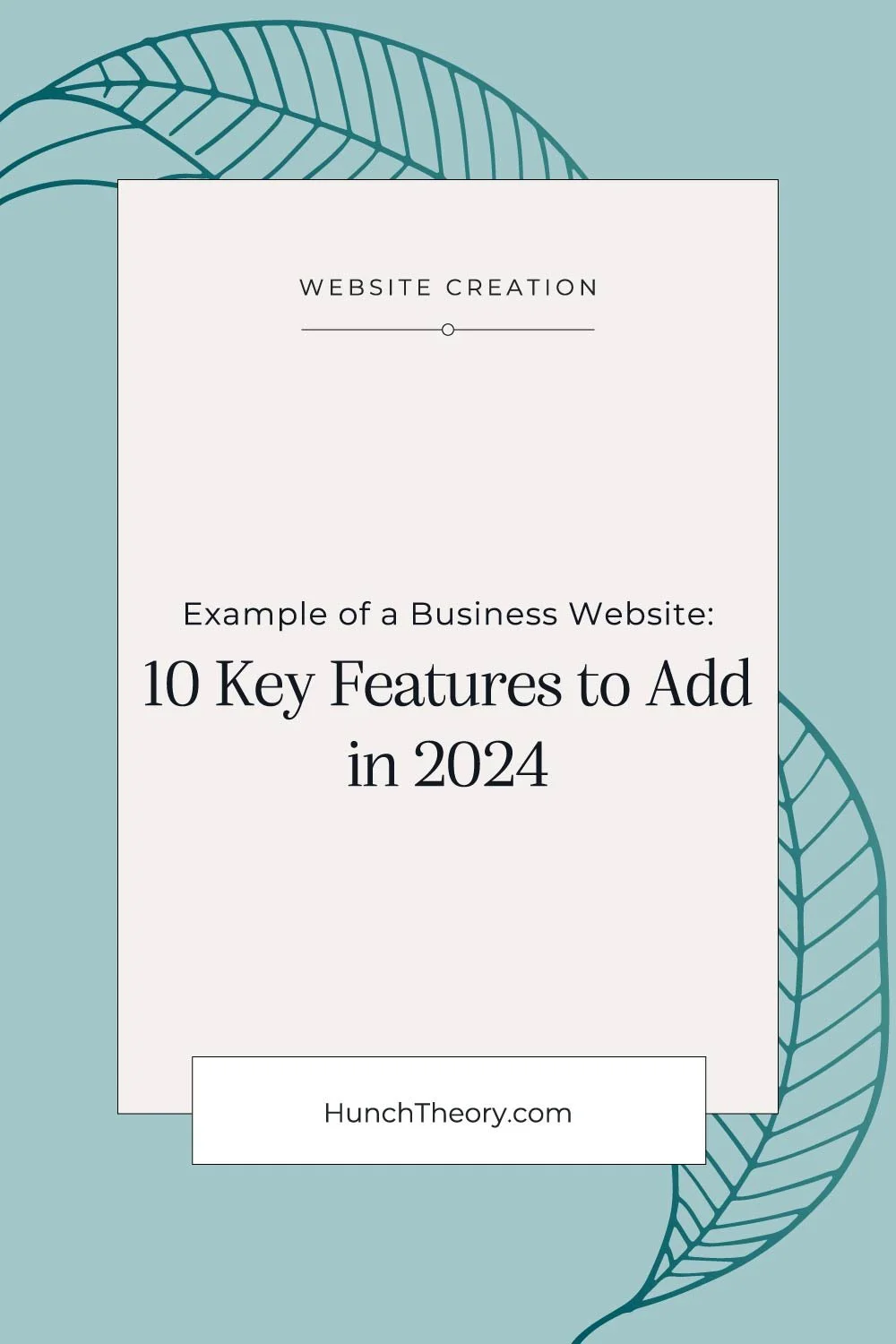Help with Google My Business: The Ultimate How To Guide
First off, What the hell is Google My Business?
According to Google (the assumed authority on the subject), Google My Business is a tool to help you manage your digital marketing and business information.
There are so many ways for consumers to get information. You can Google it, but you can also “Ask Siri”, “Ask Alexa” or find something in your GPS. You can search for ‘businesses near you’ on Yelp, or Facebook or many other platforms. There are paid apps that can help you to manage all these different sources, but the most basic thing is to make sure that Google, the primary search engine used by all, has your correct info. By setting up your business in Google My Business, you’re taking control of all that, by setting your hours and writing a business description.
WHY is it so crucial to set up Google My Business?
Search rankings are the biggest reason to do this. Even if your business is primarily through recommendations, what happens when someone tries to find your business? It’s happened twice for me already in the last couple of days, where someone was talking about a business, and I tried to find it, by typing in the name and couldn’t find their website.
We don’t want that to happen! So we basically are initiating the connection - telling our main referral source Google, who you are and what you do, so that Google can help people to find you when they’re looking for your business or your services. A fully set up Google My Business page will also give Google helpful information to pass on to your customers, such as directions to your location or rave reviews from your past customers. People can see photos of your storefront, products or services. And in a world of competition and clutter online, any easy tips to help us stand out from the crowd should be considered.
Ok so now we know what it is and how it can help us.
This shouldn’t take long, but you do need to verify your business first so it’s usually a 2 step process. Let’s get started.
Step 1 - Verify your business
If you haven’t signed up before, click the blue “Manage Now” button on the top right side.
Type in your business name. Either Goggle will already have your business name and you can select it from the drop down, or it will give you an option to “Create a business with this name”.
If it already exists in the Google system, it will take you to a page like above and you’ll click the “Manage Now” button.
Note: If your business listing doesn’t exist yet, Google will ask you some questions such as “What’s the name of your business?”, to “Choose the category that fits your business best”, “Do you want to add a location?”. Once you’ve added the business details, location, phone number and website address, you can “Finish and Manage the listing”.
You can verify using your phone number (call or text) or by mail. I’ve done both. Mail takes 4-5 days. Calling or text should be pretty much immediate.
Once you’ve requested verification, you can fill out other portions of your profile like a business description. Be sure to include any relevant keywords that you want people to find you for in search, like “Portland website designer”.
If you’re still Pending Verification, you’ll see a notification like this on your home page.
Step 2. Manage Your Google Home Page
After entering the verification code, this is what your home page should look like. From here, you can get a link for adding reviews (under the Home tab).
The Insights tab allows you to monitor how many people are searching for you under your name, and how many are finding you in search. You can see if people are clicking your phone number or requesting directions. You can create ads, add other users or add extra business locations as needed.
Just having your business set up in Google gets you brownie points from Google.
Google is a popular search engine because they strive to deliver accurate, relevant, up to date information for their searches. So they’re going to reward you for setting your business up and giving them accurate information to pass on to their search customers. Bonus - your customers will be able to find you easier.
IT’S PRETTY MUCH A WIN-WIN ALL THE WAY AROUND.
Now most of the time someone is looking up your phone number, or hours or location, it’s going to be on their phones, so the next step is to make sure your site looks great and is effective on the small screen. Check this post out for tips on making your mobile site easier to use, which also coincidentally gets you more SEO brownie points from Google!